Microsoft Office 2010 is an impressive, monumental suite of applications. But, let's face it, with every new version Microsoft's juggernaut gets bigger and pricier. And with every new release the question comes up again: do you really need all this? Is it time to jettison Office altogether, and go to one of three main alternatives: a cloud-based application suite like Google Docs (or the less-famous Zoho), a free or low-priced Office workalike such as OpenOffice.org, or even a suite that works very differently from Office, such as Corel WordPerfect Office X5? For some readers, Office 2010 is definitely the right choice: check out Samara Lynn's Analyst's View: 6 Reasons Your SMB Might Choose Office 2010 Over Google Apps for Business. But that doesn't mean it's the right for everyone. We've examined the best of the competition to help you decide.
GoogleDocs This cloud-based service is a terrific choice for editing simple Word documents from someone else's computer, or when you're carrying only a lightweight netbook without Office installed. As a complete replacement for Office, it's only ideal for users with minimal needs for advanced formatting and long-document features, users who'll never need to use endnotes or cross-references (as in "see page 9," where the correct page number is inserted by the word-processor), and who'll never need to print an envelope or send out mass mailings. Google Docs automatically keeps track of your revisions—no need to turn on tracking, as in Office—but GoogleDocs won't satisfy anyone who wants tight control over formatting or who needs to write anything more complex than a term paper. Also, are you really sure you want to leave your documents in the cloud, subject to Google's occasional outages or those times when you can't find a connection to the Internet? I don't want to trust my data to the cloud, and unless your data is worthless to you, I don't think you should trust it there either. For most users, I recommend Google Docs as an adjunct to Office, not a replacement. Note: Cloud-computing fans who want to avoid Google can try Zoho, but they're the only people I'd recommend it for; while Zoho has a richer feature set, it's far harder to use.
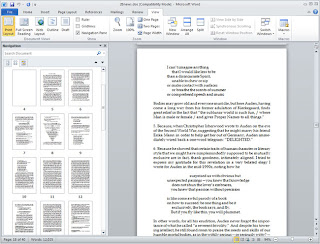
Corel WordPerfect WordPerfect is the only surviving alternative of note to the Microsoft Word way of organizing documents, and the only word processor that gives you clear and simple control over the way your documents are formatted. With WordPerfect, all formatting is controlled by codes that (for example) turn on double-spacing and then turn it off again. When you move, modify, or delete one of these codes in WordPerfect's Reveal Codes window, you control exactly where your document's formatting will change, and exactly how. You won't get the kind of surprises you get in Microsoft Word when you delete a specially-formatted paragraph and other paragraphs suddenly change format. WordPerfect retains its last-century interface and overloaded menus, but it's by far the best program for managing long documents, and it includes security features like redaction that Word still doesn't offer. It isn't for everyone, but plenty of legal and government offices rightly refuse to settle for anything else.
Mac Users If you need a desktop suite, your best fully-functional suite is still the disappointing Microsoft Office for Mac 2008. If you don't need quite so much office power, you'd probably be far happier with iWork '09—at least until Microsoft Office for Mac 2010 is released sometime later this year.
To read the full texts of all our office suite reviews, click through the links below. Make sure to tell us which office suite you prefer (and why) in the comments section.
--------------------------------
Corel WordPerfect Office X5 Standard Edition
$249 (street)
For WordPerfect's many government and legal clients, WordPerfect Office X5 is the best upgrade in years; but for home and SOHO users, it's not an essential upgrade from previous versions.
Google Docs/Google Apps
Google Docs: Free/Google Apps: $50 per year per user
Google Docs is good enough for uncomplicated documents and worksheets, especially when a group of people need to make changes in a document, but not so much for serious work. It also has the built-in security and reliability risks of all cloud-based services.
iWork '09
$79 (direct)
Apple's productivity suite isn't yet a replacement for Microsoft Office for the Mac, but iWork '09 offers a terrific set of programs for light word processing and medium-to-heavy spreadsheet use. And the stellar Keynote presentation app leaves the competition in the dust.
Microsoft Office 2007
$399 (street, for Professional)
Office is like the weather—you can't get away from it—but the 2007 version combines power, ease of use, and visual clarity in ways that leave earlier versions far behind. If money's you're happy with Office 2007, you might want to stick with it, unless you truly need one of the new features in Office 2010.
Microsoft Office 2008 for Mac
$399 (list)
A disappointing upgrade, with almost no must-have improvements. Stick with Office 2004 unless you absolutely need some feature of the new version.
Microsoft Office 2010
$499 (direct, for the full Professional Version)
Office 2010 is a dazzlingly attractive upgrade, but probably essential only for enterprise customers who need the new collaboration features.
OpenOffice.org
Free
OpenOffice.org is the best, cheapest desktop alternative to Microsoft Office, but there's no need to switch if you don't require open-source software and you've already paid for a copy of Microsoft's suite.
Zoho
Free
This smorgasbord of free online services has more functions than any other MS Office alternative, but that doesn't add up to a best-of-breed service.
Microsoft Office 2010
$499 (direct, for the full Professional Version)
Office 2010 is a dazzlingly attractive upgrade, but probably essential only for enterprise customers who need the new collaboration features.
OpenOffice.org
Free
OpenOffice.org is the best, cheapest desktop alternative to Microsoft Office, but there's no need to switch if you don't require open-source software and you've already paid for a copy of Microsoft's suite.
Zoho
Free
This smorgasbord of free online services has more functions than any other MS Office alternative, but that doesn't add up to a best-of-breed service.
----pcmag




No comments:
Post a Comment